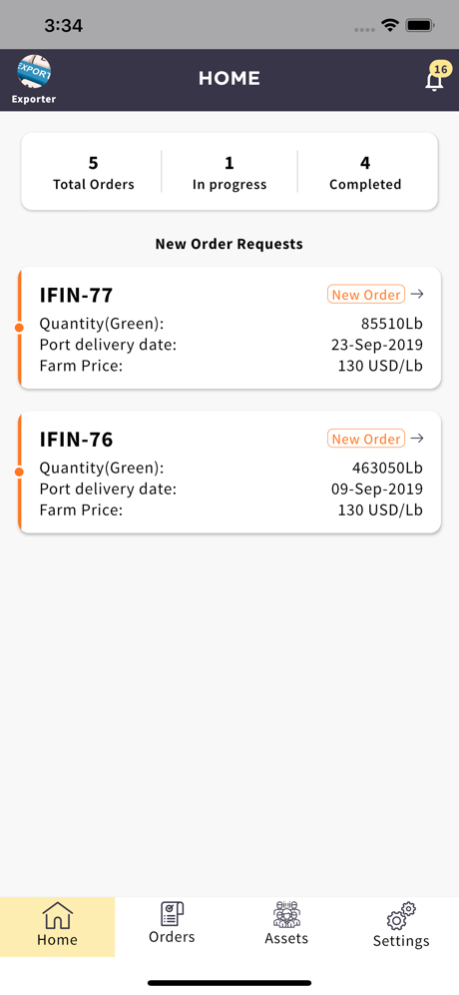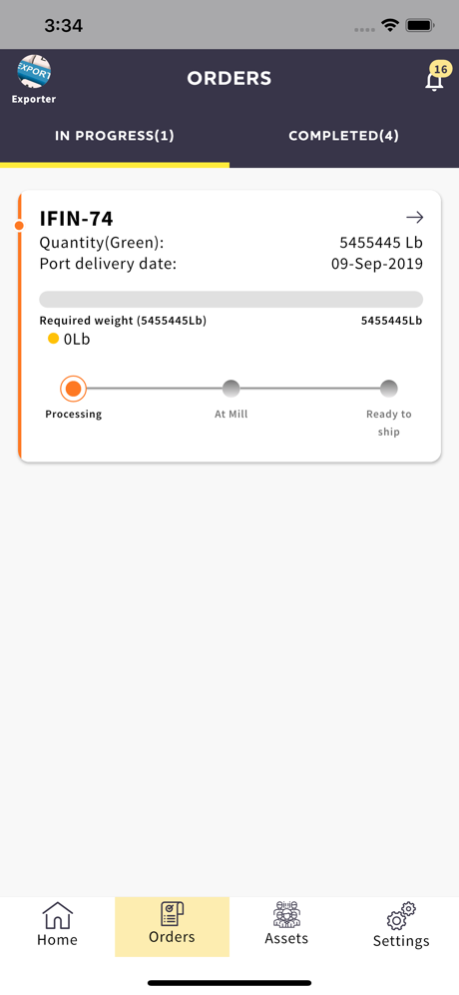iFinca 1.0.68
Continue to app
Free Version
Publisher Description
iFinca is Revolutionizing the First Mile of the Coffee Supply Chain….
iFinca’s multilingual free mobile app uses CoffeeChain™, a proprietary distributed ledger technology that serves as a record to validate payments, measure weights, and capture all relevant facts about the coffee in its supply pipeline.
The proprietary SaaS (Software-as-a-Service) technology keeps track of every step in the supply chain, and because iFinca creates unique digital IDs for each bag of coffee consumers can access details about each cup of coffee they drink by scanning a QR code at the point of sale. Information includes background and stories about the individual farmers responsible for each batch; details about the production region, its soil, elevation, climate and harvest conditions; coffee variety; and harvest date, including cupping scores and accolades. Through this platform, everyone involved in the process—from exporter to importer and roasting house, café or retailer to end-consumer—has insight into the origins and quality of the coffee they are selecting, and accurate information about the price paid to the farmer for his beans and the prices at each major transaction point along the way.
May 31, 2021
Version 1.0.68
Performance improvements and bug fixes.
About iFinca
iFinca is a free app for iOS published in the Office Suites & Tools list of apps, part of Business.
The company that develops iFinca is iFinca. The latest version released by its developer is 1.0.68.
To install iFinca on your iOS device, just click the green Continue To App button above to start the installation process. The app is listed on our website since 2021-05-31 and was downloaded 1 times. We have already checked if the download link is safe, however for your own protection we recommend that you scan the downloaded app with your antivirus. Your antivirus may detect the iFinca as malware if the download link is broken.
How to install iFinca on your iOS device:
- Click on the Continue To App button on our website. This will redirect you to the App Store.
- Once the iFinca is shown in the iTunes listing of your iOS device, you can start its download and installation. Tap on the GET button to the right of the app to start downloading it.
- If you are not logged-in the iOS appstore app, you'll be prompted for your your Apple ID and/or password.
- After iFinca is downloaded, you'll see an INSTALL button to the right. Tap on it to start the actual installation of the iOS app.
- Once installation is finished you can tap on the OPEN button to start it. Its icon will also be added to your device home screen.